If you’ve ever felt like your money disappears faster than you earn it, you’re not alone. The truth is, most people don’t have a spending problem; they have a tracking problem.
That’s where budgeting apps come in.
Gone are the days of notebooks and complicated spreadsheets. Today, you can manage your money on the go, right from your phone. Whether you’re living paycheck to paycheck or trying to hit a big savings goal, the right app can give you the structure and the clarity you need.
Let’s break down how budgeting apps work, how to choose the right one, and how to actually use it to stay on track.
What is a Budgeting App?
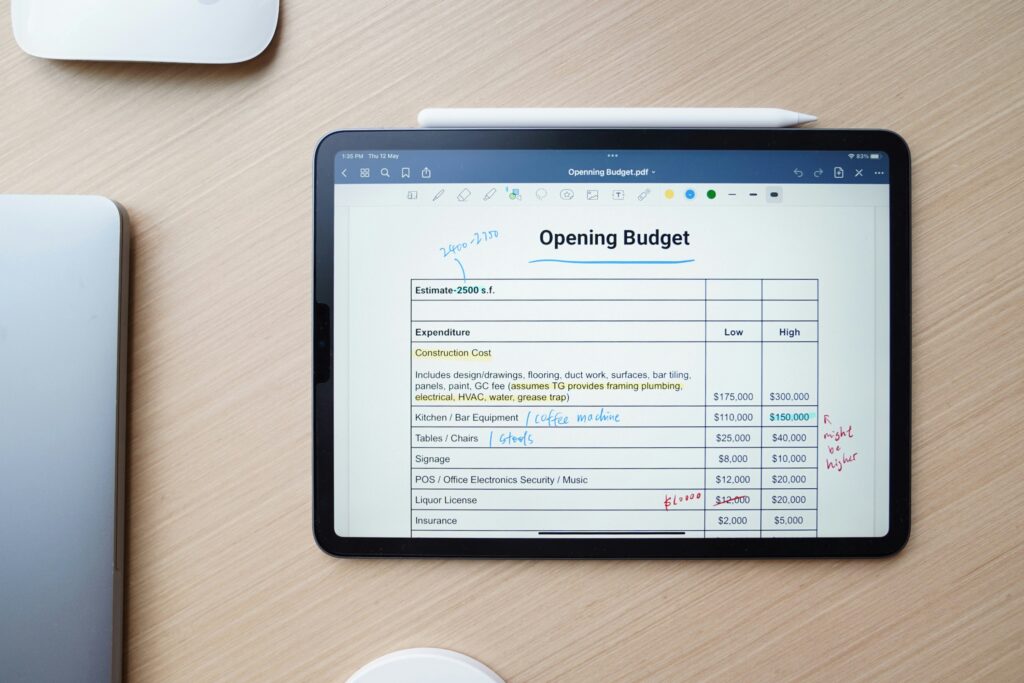
A budgeting app is a tool that helps you track your income, expenses, savings, and financial goals. Some apps connect to your bank account and update automatically. Others require you to enter your expenses manually.
Whichever route you choose, the goal is the same: to stay in control of your money, not the other way around.
Benefits of Using a Budgeting App
Here’s why budgeting apps are a game-changer:
- Real-time tracking: You can see where your money is going as you spend it.
- Awareness: Budgeting apps make it painfully clear where you’re overspending.
- Goal-setting: Most apps let you set savings goals and track your progress.
- Alerts and reminders: Get notified before bills are due or when you’re close to hitting your spending limits.
How to Choose the Right Budgeting App
There’s no “one-size-fits-all” app. What works for a freelancer might not work for a salaried parent. Here’s what to consider:
1. Automatic vs. Manual
Do you want the app to connect to your bank and auto-track your transactions? Or do you prefer the discipline of entering things manually?
2. Features
Look for features like:
- Expense categorization
- Budget creation
- Goal tracking
- Bill reminders
- Reports or graphs
3. User Interface
You should enjoy using it. If it’s too complicated or clunky, you won’t stick with it.
4. Security
Make sure the app uses bank-level encryption, especially if it connects to your accounts.
5. Cost
Some apps are free with optional paid upgrades. Others charge a monthly or yearly fee. Choose what fits your needs and budget.
Popular Budgeting Apps to Explore
Here are a few well-rated options to consider:
- YNAB (You Need a Budget) – Great for goal-based budgeting and giving every dollar a job.
- Mint – Free and easy to use, with automatic syncing and spending insights.
PocketGuard – Helps you know how much you have “left to spend” after bills and goals. - Goodbudget – Uses the envelope system; great for manual budgeters.
- EveryDollar – Simple, clean, and focused on giving every dollar a purpose.
(Note: Always do your own research before downloading any financial tool.)
Tips to Get the Most Out of Your App

Downloading the app isn’t enough. Here’s how to actually make it work for you:
1. Set Aside 10 Minutes a Week
Review your spending, check your progress, and adjust where needed.
2. Be Honest With Your Numbers
Don’t hide or skip entries. The more accurate your records, the more effective your budget will be.
3. Create a Realistic Budget
Don’t budget based on what you wish you’d spend. Budget based on what actually happens, then make small improvements.
4. Use Categories That Make Sense to You
If you eat out a lot, don’t lump that under “miscellaneous.” Create clear labels so you can see where your money truly goes.
Final Thoughts
Using a budgeting app won’t magically fix your finances overnight, but it will give you clarity, control, and a solid starting point. When you can see what’s coming in, what’s going out, and where you can adjust, you’re in the driver’s seat of your financial life.
You don’t need to be perfect. You just need to be consistent.
Ready to take charge of your money and start building wealth no matter where you’re starting from? Download our Financial Independence Guide to fast-track your goals.